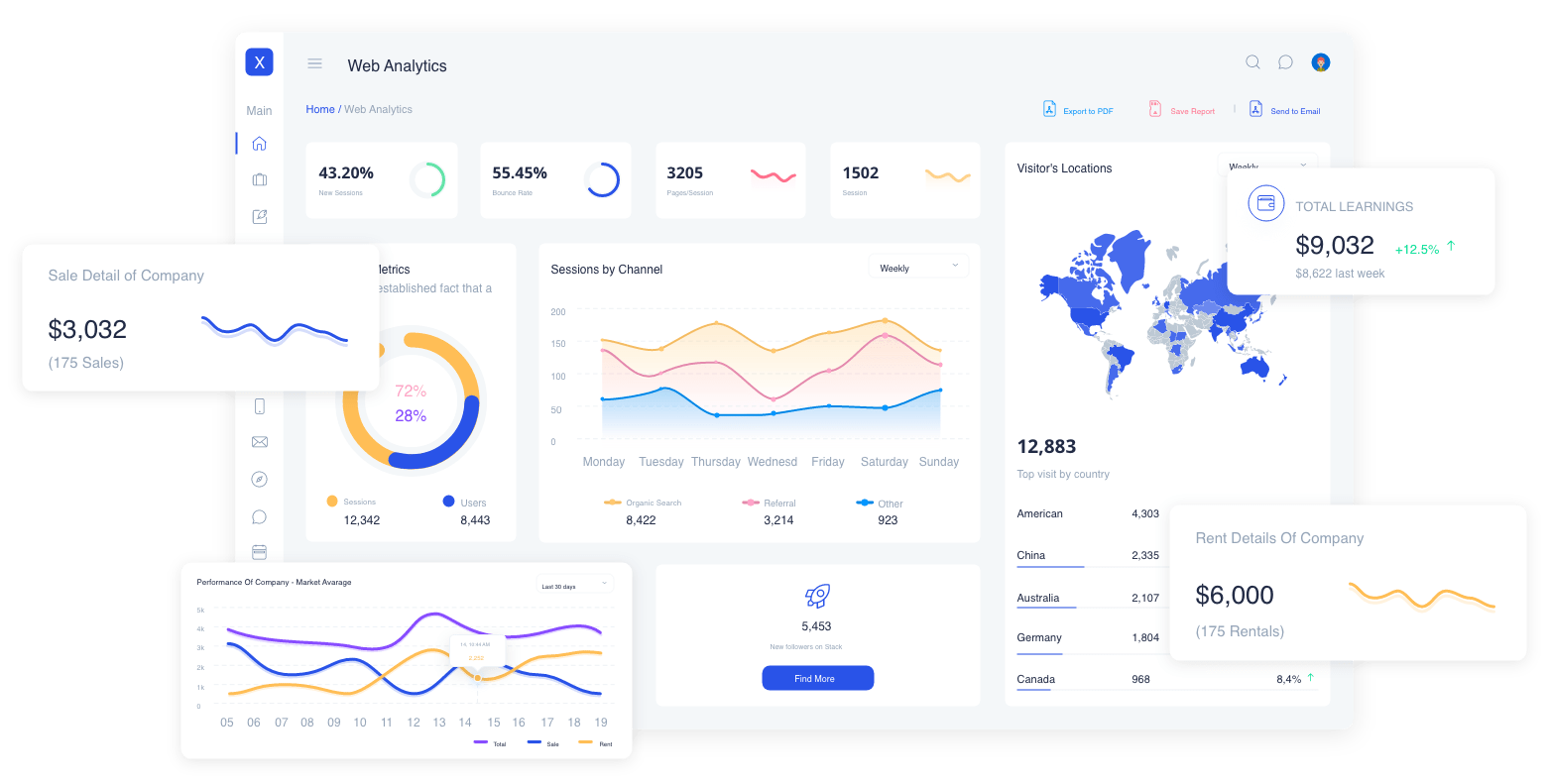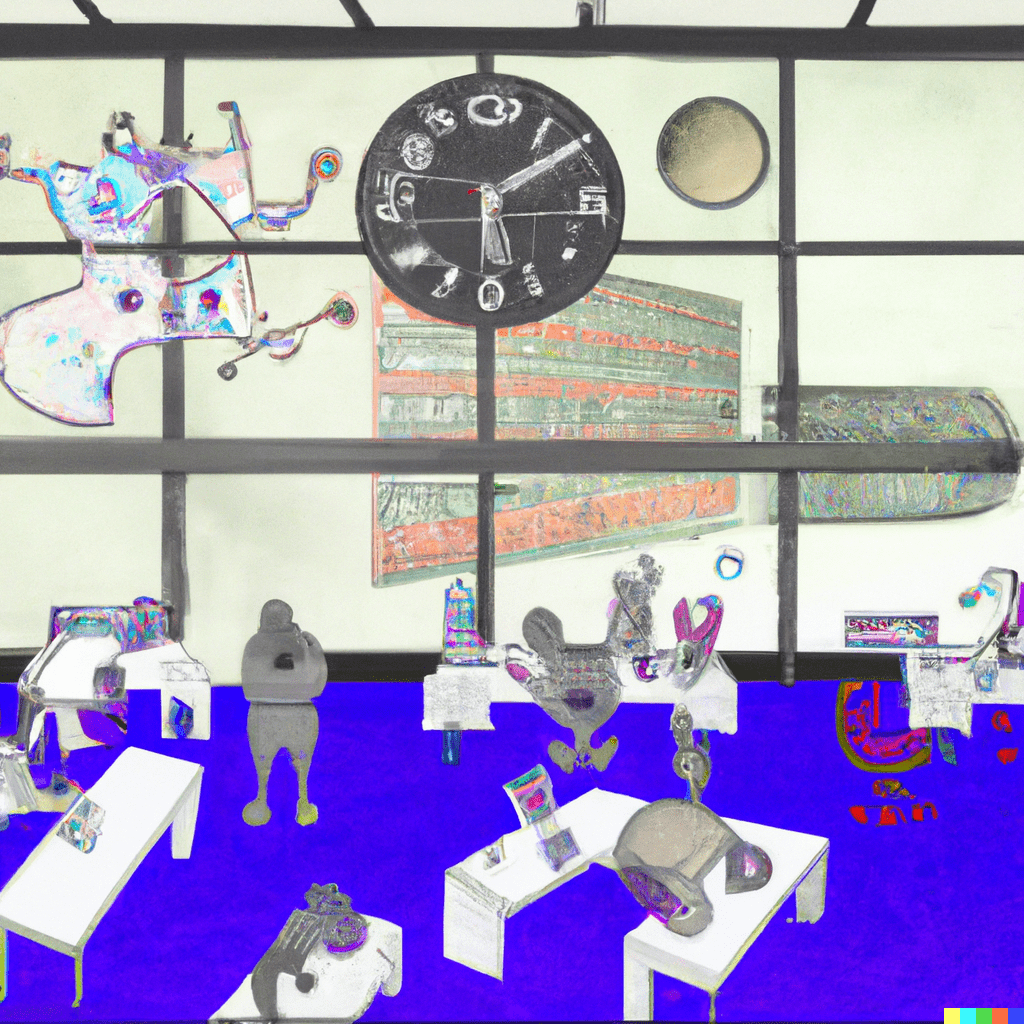
Employee Monitoring – learn this win-win strategy
In this blog post, we explored the different types of employee monitoring techniques such as computer monitoring, video monitoring, and time tracking, and highlighted the positive benefits of employee monitoring for both organizations and employees, including improved productivity, increased accountability, better compliance, enhanced security, and a better work-life balance. However, we emphasized the importance of implementing monitoring practices in a way that respects employee privacy and autonomy to avoid negative consequences such as low morale and distrust. Finally, we stressed the need for organizations to consider the legal and regulatory requirements surrounding employee monitoring to avoid legal and ethical issues.